📢 Penstar System Update v1.00.39: Smarter Notes, New Tools & More!
We’re excited to announce that the long-anticipated Penstar system update is finally here!
This major upgrade brings a wide range of new features, usability enhancements, and performance improvements to your Penstar eNote.
🔍 What’s New in Version 1.00.39
This update focuses on two main areas: system/app enhancements and handwriting tools.
🖥 System & App Enhancements
-
Gmail login issue resolved – You can now sign in to Gmail accounts without any errors.
-
New stylus button settings: “Touch” and “Close”
-
Touch: When reading and annotating, pressing the button on the stylus allows you to flip pages with the pen tip—just like with physical books (you can still use the side buttons to flip pages too). You can also swipe down to bring up the top menu when you're in full-screen handwriting mode.
-
Close: Disables the side button entirely to prevent accidental presses during use.
✍️ Handwriting & Notes
-
🔍 Pinch-to-zoom support for handwritten notes
Access via: ... > Zoom

-
🧠 AI Scribble Erase – Just scribble over strokes to smartly erase them, just like with pen and paper.
Access via: Eraser Tool > AI Scribble Erase

-
🔄 Move note pages across different notebooks
You can now move an individual page from one notebook to another, making organization more flexible than ever. -
🎨 Enhanced lasso tool
Now supports: -
Deleting selected content
-
Changing stroke color

-
🌐 Multilingual handwriting-to-text conversion
In addition to Simplified Chinese, Traditional Chinese, and English, over 68 additional languages are now available for download and use. -
📚 New template system
You can now set different background templates for the cover page and for each subsequent page individually.

-
📤 Improved sharing options
Easily share your notes via QR code or export them as image files.
🛠 How to Use the New Features
Here’s a quick guide to help you get started with the latest tools:
- Hand Touch Setting (Stylus Button)
Go to Settings > Pen > Button Function, then select "Touch" or "Close" based on your preference.
- AI Eraser (Scribble Erase)
Tap the eraser icon > select “AI Scribble Erase” > scribble over the content to remove it quickly.
- Move Note Pages
Open the notebook’s page overview > long-press on a page thumbnail > drag it to another notebook.
- Lasso Tool: Color & Delete
Select the lasso tool > circle the content > tap the ... menu to either delete it or change its color.
- Multi-language Handwriting Recognition
Select handwritten text > tap “Convert to Text” > choose your desired language.
- Custom Templates
While editing a note, tap the top-right menu to set different background templates per page.
- Share via QR Code or Image
Tap the share icon in your note > choose to share using a QR code or export as an image.
🔄 How to Update Your Device
Updating your Penstar eNote is quick and easy:
- On your device, go to
Settings > System > Online Upgrade - Wait a few minutes for the update to download.
- When prompted, tap to install and restart your device.
No cables, no complications — just a few taps!
💬 Need Help?
If you run into any issues or have questions during the update process, don’t hesitate to contact us:
📧 info@penstardeal.com
📧 support@penstardeal.com
We're here to help.
🙏 Thank You
Thank you for your patience and continued support as we work to improve your Penstar experience.
This update is just one of many steps we’re taking to make your digital handwriting more intuitive, efficient, and enjoyable.
Stay tuned — more exciting features are on the way!
Penstar Support Team
Making paperless productivity better — every update counts.
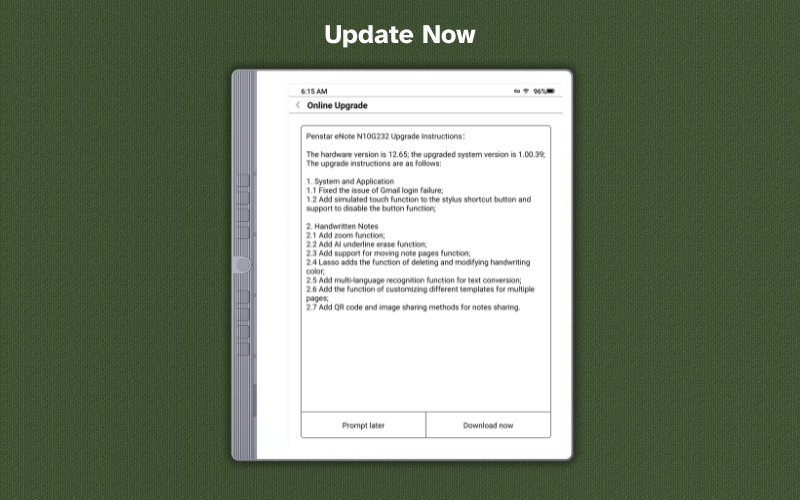
3 Comments
It would be great in the readers app to be able to HIGHLIGHT TEXT AGAIN, it was there and now it is not, and it is a basic and fundamental feature. Thanks
helpful if you provide a list of changes made in the update and how to use. There are new pen functions like the type of eraser you would like and “hand touch” as an option for a button setting but I am not sure what that means or how to use it.