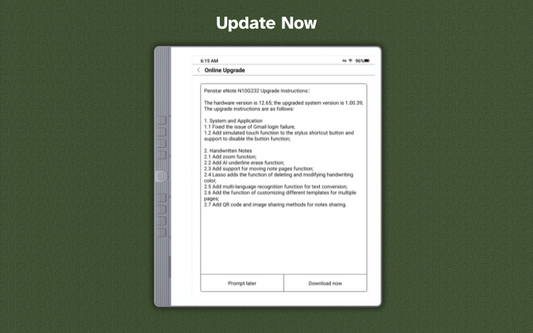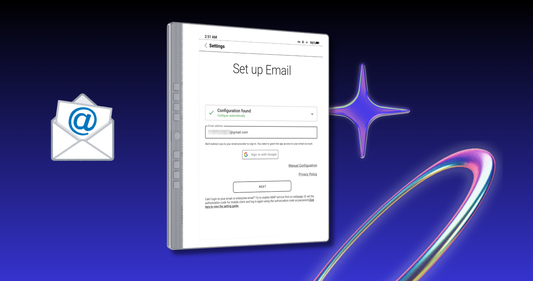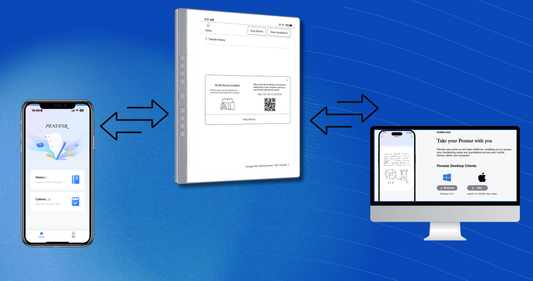featured Calendars
On 0 Comments
📢 Penstar System Update v1.00.39: Smarter Notes, New Tools & More!
On 3 Comments
Screen Mirroring
On 0 Comments
How to Switch Nibs
On 1 comment
On 0 Comments
Books
On 0 Comments
How to transfer files between your Penstar eNote and other devices?
On 1 comment